· Hemlata Sharma
TraceLynx Synchronization Module
TraceLynx has a synchronization module that allows you to migrate and link resources
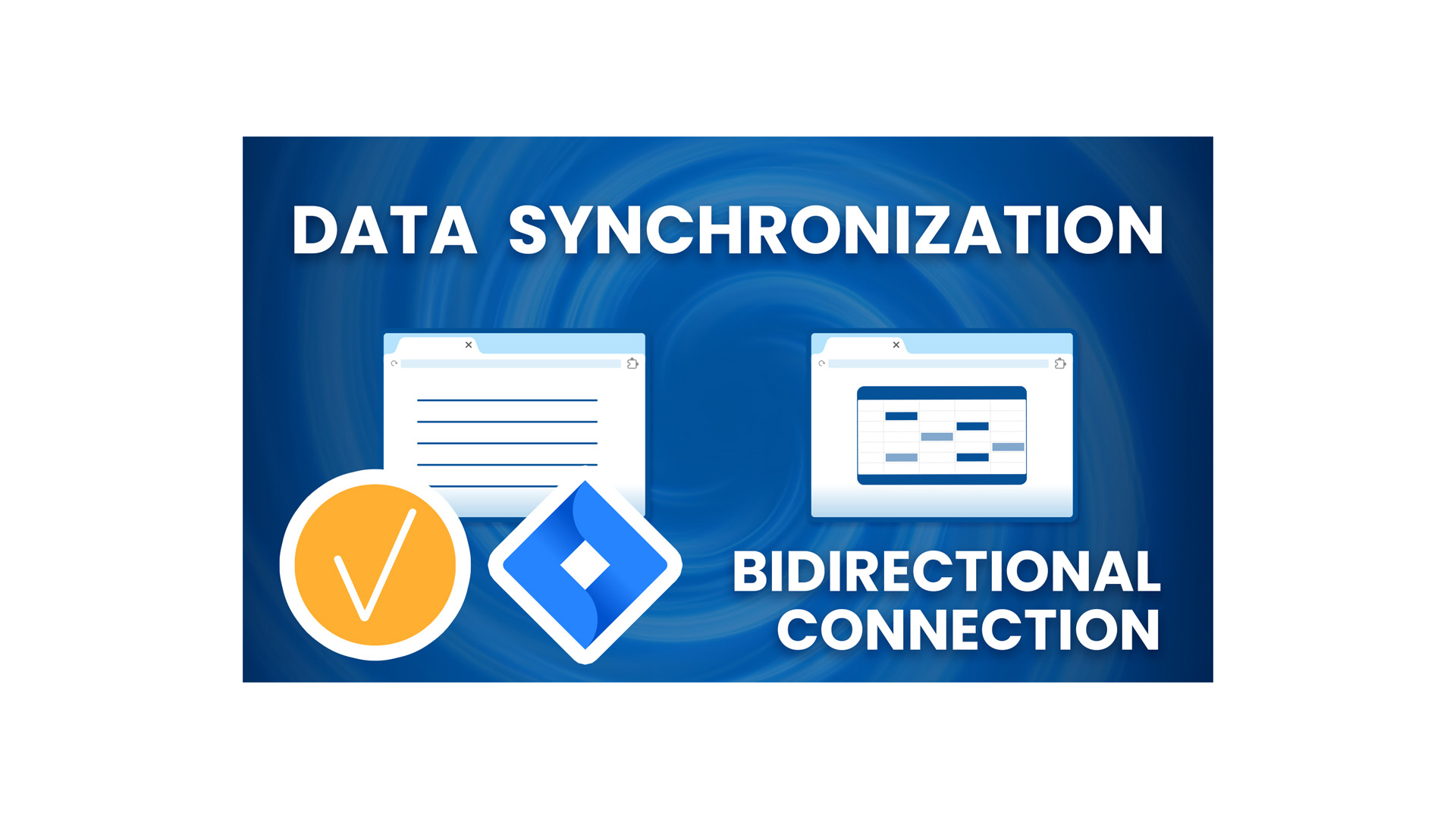
TraceLynx has a synchronization module that allows you to migrate and link resources between two application projects in bulk and keep the linked resources in sync. As of now, TraceLynx supports migration between two application projects:
- Valispace
- Supported resource types:
- Requirements
- Jira
- Supported resource types:
- Tasks
- Bugs
- Epics
- Supported resource types:
The application from which resources have to be copied is called the source application and the application in which new resources need to be created is called the target application.
The synchronization module supports unidirectional and bidirectional migration:
Unidirectional migration (only source to target)
- Requirements from Valispace are replicated as Jira issues OR
- Issues from Jira are replicated as Valispace requirements
Bidirectional migration (source to target and target to source)
- Requirements from Valispace are replicated as Jira issues AND
- Issues from Jira are replicated as Valispace requirements
When configuring a synchronization, you can specify which properties of source resources get mapped to which properties of target resources. For example, we can map Valispace Requirement text to Jira Task description. Specifying mapping is optional because TraceLynx provides default mappings between two resource types.
By running the migration to duplicate resources from one app to another, TraceLynx will automatically create in the background correspondence links between the duplicated resources. These correspondence links are then visible in the context-specific TraceLynx dialog of these resources within their respective apps. Engineers can then easily follow the links to navigate between the linked resources of the two different apps, and verify that the data migration across the two apps was successful for this pair of resources.
TraceLynx helps you keep resource properties in sync. For example, given that a Jira Issue description corresponds to a Valispace Requirement text, the execution of the TraceLynx sync operation will synchronize these properties at the click of a button.
Click here to watch the demo video of Bidirectional migration and syncing. https://youtu.be/RLR-n06jXTU 
The synchronization module can be extended to support syncing between more applications like Codebeamer, TestRail, etc. As of now, syncing is possible at the click of a button, this functionality can be upgraded to run in the background without requiring initiation from the user.